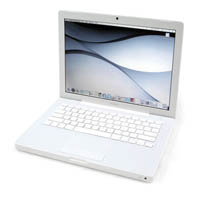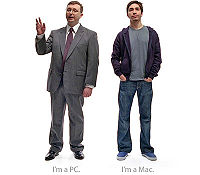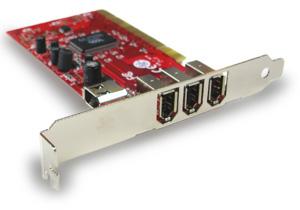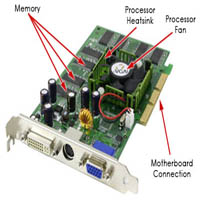Choosing A Laptop - Music Production
If you want to get a laptop for music production, I would assume that you'll be taking it to gigs, and possibly using it as the main (or only) sound source for your performance.
If you don't need to take your computer on the road, you'll get a much better studio machine if you go with a desktop.
However, for live performance, it is absolutely essential that your system is as reliable as possible. So, your first decision to make is the age old question - Mac or PC?
Should I Go With A Mac Or A PC?
In the 1990s, Macs had a significantly different video and audio architecture to PCs, which gave them a performance edge in multimedia applications. Over the course of the intervening years, however, such differences have been eroded - at least from a technical perspective. Today, claims of Mac superiority for music production largely stem from historical, personal or pseudo-political biases - as indeed do counter-claims of PC superiority.
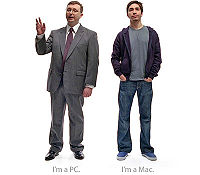
This debate can get surprisingly emotional if you try and raise it on a forum, which is odd when you consider that we are merely trying to ascertain which tool is appropriate for one particular individual to achieve a particular set of goals. Everybody uses their computer in slightly different ways, and musicians certainly each produce music in very individual ways - so it is slightly absurd to claim that any hardware is the absolute best choice for music production, regardless of any other variables.
Mac Vs PC - The Software
Macs can now run both Mac OS and Windows (or indeed Linux). PCs can run Windows or Linux, but not (legally) Mac OS. If you are already a Mac user, you will almost certainly be sticking with Mac. If you have been making music on Windows for some time, you are probably more comfortable with its layout and workflow, so it may not be worthwhile switching to a new operating system just for the sake of it.
Remember, there is no compelling objective reason to choose either Mac or PC - it's a choice of tool, so choose whichever one will enable you to make music more effectively. If you already have a lot of PC-only software, and are familiar with how it works, then it probably makes sense to go PC. If you want to use Logic Pro, then you'll have to go Mac, as that particular DAW is no longer available for PC. Of course, the ideal scenario is to have both platforms - you might have a PC as your main studio desktop rig, and then have a MacBook or MacBook Pro for playing live.
Mac Vs PC - The Hardware

In terms of hardware, the MacBook Pro is an extremely impressive machine, and will handle any DAW you care to throw at it. Now that Macs are Intel based, the difference in specifications between Macs and PCs is not really a significant issue - the latest MacBook Pro models are powered by Intel Core 2 Duo processors at 2.53GHz or 2.66GHz. However, it is now possible to get Core i7 powered PC laptops, which are the new performance leaders in the CPU market.
For PC laptops, there is a far greater choice of hardware, with more customisation options - and lower price point options as well. This is both a blessing and a curse - more options means you can get pretty much any components you like, but the almost infinite combination of components possible in a PC means it's not possible for audio production software companies to test their products on each hardware variation out there.
There are very few possible configurations of Mac laptops, so most professional music software can be tested against each of the Apple machines. Furthermore, Apple tests the hardware combinations in their machines as well, to ensure maximum compatibility and reliability. This is all part of what gives the Apple computers their premium price tags. On the other hand, many musicians enjoy learning about computer hardware and building up an � la carte PC machine that they know (literally) inside out. Macs are billed as machines that 'just work', so if you just want to fire up Logic and get producing, you can do just that.
The Importance Of Your FireWire Chipset
Because a computer musician usually requires a better sound card than can be included in a laptop, it's important to ensure that your sound card actually works well with your computer. This compatibility issue is something that most people aren't aware of, but it can be the source of a huge range of buggy behaviour in your DAW.
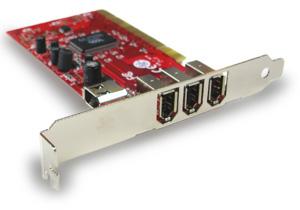
Generally speaking, USB sound cards don't have significant compatibility issues, but as the FireWire protocol allows for a faster practical data throughput, this is the format of choice for most professional or prosumer grade audio interfaces. Unfortunately, it's not just a case of getting a laptop with a FireWire port and plugging in - FireWire chipsets in laptops (and indeed in desktops) vary quite a bit, and some FireWire controllers don't play nicely with certain FireWire audio interfaces.
On the Mac side, not all MacBooks actually have a FireWire port - which is a strange decision by Apple, considering so many of their users are musicians or video professionals whose interface of choice is probably FireWire. However, when a FireWire port is included, its compatibility is excellent.
When choosing a laptop, therefore, you'll have to consider the FireWire chipset as an important factor in your decision. It is generally agreed that a Texas Instruments FireWire controller affords the best overall compatibility with the widest range of audio interfaces. I discussed the merits of the TI chipset here, but the bottom line is that you should look for compatibility first, rather than a specific chipset.
After TI, it seems that VIA/SIS also have good compatibility records. However, just because you have a TI FireWire, it doesn't mean that your sound card is guaranteed to work glitch-free (or vice versa). When matching your sound card to a laptop, you should do a Web search to find out if your particular sound card has worked well (or badly) with your intended laptop/firewire controller in another user's studio. For example, my Dell XPS M1330 has a RICOH FireWire controller, which generally receives very bad reviews for audio compatibility, but it works flawlessly with my M-Audio Projectmix interface.