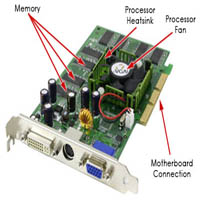Building A DIY Desktop PC
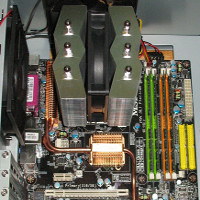
If you have the time and the inclination, you can buy all the components for your desktop computer separately - from the case and the case fans to the processor, memory, graphics card(s) and storage - and assemble them yourself to create a machine that is uniquely customised to your own requirements.
This may sound intimidating, but it's actually relatively straightforward once you have a set of parts that work properly together - in fact, it's quite like an advanced LEGO kit. There isn't much wiring involved, and the parts are keyed to particular locations, so you can't really put them in the wrong place. However, you will be relying on the individual component warranties if there's a hardware problem, and there's obviously no after-sales team to turn to!
If you would like to learn more about building a new PC from scratch, there are plenty of resources available to help you do just that. There is no Podcomplex Guide on this subject yet, but in the meantime you can check out the walk-throughs here to get you started.
Buying A Pre-Built Desktop PC
This is the most straightforward option, and is recommended for users who don't have any particularly demanding requirements from their computer. If you want a machine for word processing, office work and Web surfing, then you should be able to find a suitable 'off the shelf' PC quite easily.
For general usage, you'll probably want a 'set it and forget it' solution. The good news is that any new desktop computer will handle general computing tasks with ease, even more so than an equivalent laptop - and you can get desktops at remarkably low prices, even with monitor, mouse and keyboard included.
The only other main issue to consider then is reliability - what is the warranty and after sales service like? A one-year guarantee is standard, but if something goes wrong, will they send someone out to fix it, or will you have to do without your computer for days (or even weeks)? Dell have a good next business day warranty option, where they have someone come to your house or office the next day and fix your machine on site, but other manufacturers also have decent warranty coverage - even Aldi and Lidl sometimes sell desktop machines that come with a three-year warranty, and can represent excellent value.
Customising A Desktop PC
This is probably the 'best of both worlds' option, although not every manufacturer offers detailed customisation of desktop builds. Small independent computer companies will usually make a computer to your exact specifications - one advantage being that they can also tell you if any components you have chosen are not compatible.
Amongst the big players, Dell probably have the most user-friendly customisation process, although they offer a limited menu of alternatives for each component - so it's not exactly carte blanche. However, this can be the most effective way to arrive at a build that offers the balance of components that you require, while ensuring that you're not paying extra for stuff that you'll never use.