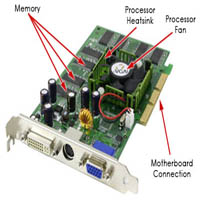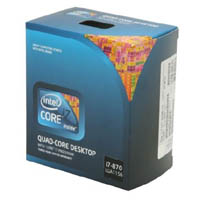
Processor (CPU)
The processor is probably the first component that you'll want to examine. The two main manufacturers of processors are Intel and AMD, and both have extensive experience in the area of CPU design and manufacture. From about 1999 until 2003 these companies were locked in a 'clock speed war' where the processor speed was used as the primary selling point for all laptop and desktop computers.
Every couple of months a new processor was released which claimed to be the fastest in the world, and the performance crown switched hands several times. However, once the 3.4GHz speed level was reached, overheating problems meant that they had to look at other ways of improving the performance of their processors, which means that it's not as easy to compare processors as it used to be.

Energy efficiency is now an important driver of the processor market, particularly for laptops. More efficient processors consume less power, which leads to greater battery life. The move to dual-core processing has greatly increased the power of computers, and quad-core processors are already starting to appear. However, the speed of the processors is still a factor to consider.
Until about the end of 2008, the Intel Core 2 Duo has been the best performer out there, and this should probably still be your starting point for choosing a new laptop. AMD processors are not too far behind, but I would only buy one now if I was on a tighter budget and couldn't get a Core 2 Duo system that met my needs exactly. If you want absolute bleeding edge power, then you can go for Intel's latest i7 range, but those are still quite expensive and generate a bit more heat - although the laptop i7 cores are modified to minimise this issue.
If you're looking at a Core 2 Duo System, you'll probably see some specs that look something like this (taken from the Dell.ie website in January 2009):
| Intel Core 2 Duo Processor T5250 (1.50 GHz, 2 MB L2 cache, 667 MHz FSB) |
| Intel Core 2 Duo Processor T7250 (2.00 GHz, 2 MB L2 cache, 800 MHz FSB) |
| Intel Core 2 Duo Processor T7500 (2.20GHz,800MHz,4MB L2 cache) |
| Intel Core 2 Duo Processor T7700 (2.40GHz,800MHz,4MB L2 cache) |
But What Do All These Specifications Mean?
The processor is the engine of your computer and is the most complicated component to assess. In this guide I'll be using specification examples from the Dell website, as this is usually a reasonable indication of what the current standards are for the overall market (at least on the Intel side of things).
As the Core 2 Duo is arguably the best price/performance candidate at the moment, this is a reasonable sample for illustrating the main things to look at when choosing a CPU. The specifications of the processor can be broken into three sections:
- Processor Speed
- L1/L2 Cache
- FSB Speed
Let's have a closer look...
1. Processor Speed
If you have two processors from the same product line, the one with the higher processor speed will almost certainly be better. A dual-core processor has two processors, both of which run at the same speed. So, an Intel Core 2 Duo 1.8 GHz computer will actually have two processor cores, both running at a clock speed of 1.8 GHz.
Both Intel and AMD have many product lines with many confusing names, and different types of processors with the same clock speed can vary enormously in absolute performance terms.
For example, a 2Ghz Intel Celeron processor is not as powerful as a 2GHz Intel Pentium processor. This is largely because the Celerons have less cache (see point 2 below) and often have lower FSB speeds (see point 3 below).
2. L1/L2 Cache
The L2 cache sits beside the processor and retains data that the processor uses on a regular basis. This means that the processor doesn't have to go to the main memory (which is slower) or to the hard drive (which is a lot slower) to get the information it needs.
Note: L1 (level one) and L2 (level two) cache are 'on-die' memory buffers, and both impact greatly upon processor performance. However, the greatest variation in specifications across processor models occurs with the L2 cache, as the L1 cache tends to be roughly the same size for most processors. As such, it makes more sense to focus on the L2 cache when judging a particular CPU's merits.
If you really want to know more about how it works, you can visit this page at Tom's Hardware. But when it comes down to it, all you really need to know is this: for cache, the more the merrier.
In a Core 2 Duo system, the cache is shared by two processors - so if you have 4Mb of L2 cache, each processor gets 2Mb. Athlon 64 X2 and Pentium D processors have dedicated L2 caches for each core. 4MB is a great amount of cache to have, although 2 MB is perfectly acceptable for most uses too. I wouldn't recommend going for less than 2 MB unless cutting costs is the main priority.
3. FSB (Front-Side Bus, MHz)
This isn't purely a processor feature, but it is included in the processor specifications. The front-side bus is what connects the processor and your RAM - so the faster it is, the better your system will perform.
FSB is measured in megahertz (MHz). The most common FSB spec at the moment is probably 800 MHz, but you may still see 667 MHz and 533 MHz FSB speeds. FSB speeds of over 1Ghz are also becoming more prevalent, although the new Intel i7 processors use a new architecture that doesn't require a Front Side Bus.
The Price Of The Cutting Edge
The table below shows a selection of Intel processor models, with the highest performing processors at the top. As you can see, if you want the very fastest processor then you'll have to pay a rather ridiculous amount extra for very little performance gain (prices are indicative estimates).
| Models (Desktop Line)...... | Speed (GHz)...... | FSB (MHz)...... | Cache (Mb)...... | Price |
| Core 2 Duo T7800 | 2.6 | 800 | 4 | $530 |
| Core 2 Duo T7700 | 2.4 | 800 | 4 | $316 |
| Core 2 Duo T7500 | 2.2 | 800 | 4 | $241 |
| Core 2 Duo T7300 | 2 | 800 | 4 | $222 |
| Core 2 Duo T7250 | 2 | 800 | 2 | $209 |
| Core 2 Duo T7100 | 1.8 | 800 | 2 | $189 |
For example, the performance increase between the T7500 and the T7800 will not be noticed by most users, and is probably in the region of 5%. However, the T7800 costs over twice as much - so unless you really need to have the fastest machine available, you should stay in the sweet spot.
You'll notice that the price increases at a reasonably regular rate through the lower spec models, but at the top the price gaps become increasingly large. The sweet spot for processors is usually around the point at which the price difference between a particular model and the one above it becomes much greater than that to the one below.