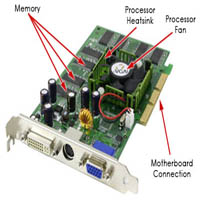The Studio 15 - First Impressions

The Studio 15 borrows some of the design features of the XPS range, but still harks back to the Inspirons in other areas. Basically, it has a slightly wedge-shaped build, tapering towards the front. The lid joins the body at a sort of cantilevered hinge at the back, and the power button is actually located on the pivot point of the right hand side. This construction means that the keyboard is angled slightly upwards when you're facing it, which is actually quite ergonomically pleasing - and this effect can be further enhanced if you choose a 9-cell battery, which protrudes slightly to the rear of the laptop.
The Studio 15 is available in a range of colours, as is usual for Dell these days, so you have the option of several bright primary colours, or an etched design with 'custom accents' if you want to add a bit of extra detail to your machine's appearance.
Studio 15 - Screen, Interface and Form Factor
The Studio 15 has a 15.6" LED screen, which is available in a choice of either 720p or full HD 1080p resolutions. The 720p screen comes with an aspect ratio of 16:9 and a resolution of 1366 x 768 pixels, but the 1080p version bumps the available resolution up to 1920 x 1080 pixels. This extra real estate could prove to be very useful if you're playing a gig and trying to fit Reason and Ableton Live on screen at once (for example) - and it's essential if you plan on watching any Blu-Ray movies.

The keyboard features low-profile black keys which are quite comfortable to type on, particularly as the shape of the laptop angles the keyboard slightly towards the user. Some function keys, such as those used for volume or playback, are endowed with additional backlighting.
The dimensions of the Studio 15 are 14.6" wide by 10" deep. In terms of height, it tapers slightly from 1" at the front to 1.5" at the back. This makes it just a hair larger than the Inspiron 15, but there's something about the design that makes it look a bit more elegant than its sibling.
In fact, the Studio 15's starting weight is actually less than that of the Inspiron 15, coming in at 2.5kg versus the 2.6kg of the Inspiron. However, as is to be expected on a Dell machine, the entry-level battery doesn't really stand up to any serious commuting. If you plan on being away from a power outlet on a regular basis, then you had better get yourself an upgrade to the 9-cell battery.
Studio 15 - Connectivity
The Studio 15 covers quite a few bases in terms of connectivity. On the left side of the device, you will find a HDMI output as well as the old school D-SUB VGA port. Beside that you have your ubiquitous Ethernet port. Next we have one USB port, and beneath that there's an unusual hybrid - a combo USB/eSATA port, which will allow you to plug in either a standard USB device or an external SATA hard drive.

Rounding out the connectivity options on the left side are a FireWire (1394) port, two headphone out jacks and and microphone in jack. The two headphone outs can be configured to provide surround sound when watching a DVD or Blu-Ray movie, if you want to use your laptop as the centre of your home theatre experience.
On the right of the Studio 15 we have the power button, the AC power input socket, one USB port and the slot-loading optical drive (which can be configured in a variety of DVD or Blu-Ray formats). Also on the right side is an ExpressCard 34 bay and an 8-in-1 memory card reader.
The Studio 15 also boasts Wi-Fi and optional Bluetooth connectivity. The default Wi-Fi option is the 802.b/g mini card, which can be upgraded to an 802.11n or A/B/G/N grade card. The cheapest featured system doesn't have Bluetooth included, but the Bluetooth module can be bundled in for an extra £34.98 if you so choose.
Studio 15 Processor and Configuration Options
The Studio 15 can be configured with a processor ranging from the Intel Dual Core T4300 (2.1GHz, 800MHz, 1MB cache) right up to an Intel Core i7-820QM. The latter option here is going to add a significant premium to the cost of the laptop, and bring you into a price range where you might want to look at Dell's XPS line of laptops, an Apple MacBook or MacBook Pro, or possibly even an Adamo.

The basic Dual Core processor option here is a fairly lightweight workaday solution, but perfectly adequate for home computing. At the other end of the spectrum, the i7 is the current processor speed king - it's simply the fastest processor available anywhere, and even the mighty Core 2 Duo/Quads can't live with it, particularly in terms of multithreaded applications.
Dell's 'personalise' option sometimes throws up some interesting combinations - its always worthwhile going to the cheapest suggested 'featured system' and upgrading the components that are important to you from there, and then comparing the results to the higher priced configurations. You might be able to get a laptop that is more suited to your needs at a lower price by following this strategy - or it might turn out to be more expensive, but it's always worth trying. For example, upgrading the processor in the cheapest featured system might give you a better processor than the most expensive featured system, but at a lower overall price. You might sacrifice some hard drive space in this deal, but if 160GB is more than you'll use in the first place, then you're not really losing anything by not getting a 320GB hard drive.