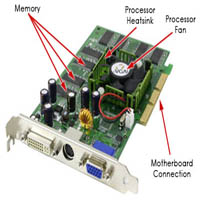The Inspiron 15 - First Impressions
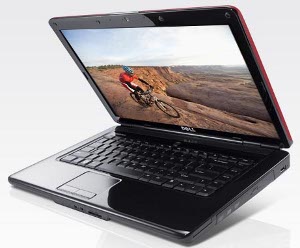
Although the appearance of your laptop may not be its most important attribute, it can be a significant factor when deciding what to buy - particularly in a market where there are so many competing models with very similar (if not identical) specifications.
Aesthetic judgements are by nature subjective; however, I found the Inspiron 15 to be an attractive proposition, both with the lid closed and open. The exterior shell is a sort of shiny, almost enameled-looking hard plastic - the default colour is black, but you can choose from a range of primary colours if you feel like brightening it up a bit. When you open it up, the casing surrounding the keyboard has a similar finish to the exterior; that being an attractively shiny black that makes the laptop look a tad more expensive than it actually is.
After years of producing functional bricks with very little design appeal, its clear that Dell are finally responding to the demand for a bit more finesse in the looks department. The outside of the lid gives the Inspiron a shiny look that is shared with several other manufacturers' offerings - Samsung and Acer both have laptops with a similar external appearance - but the continuation of this look to the inside is a nice touch, and sets the Inspiron 15 apart from the pack.
Screen, Interface and Form Factor
As implied by the model number, the Inspiron 15 has a 15.6" screen, which provides an aspect ratio of 16:9 and a resolution of 1366 x 768 pixels - a nod towards the many users who watch widescreen HD movies on their laptops. The glossy surface of the screen might not be to everyone's taste, but contrast levels are very good and viewing angles are quite acceptable - you might not want to have a large family all watching it at once, but the horizontal sweet spot for the image does extend past 90 degrees (that is, 45 degrees left and right of centre).

The keyboard has a set of responsive full size keys, but lacks a separate numeric keypad - of course, this is a feature that is usually reserved for larger 17" models. Below the keyboard is a Dell trackpad, which performs well in responding to taps and slides. The two trackpad buttons are quite substantial, and provide solid haptic feedback when pressed.
Physically, the laptop is quite portable - its dimensions are 14.7" wide by 9.6" deep. In terms of height, it tapers slightly from 1.02" at the front to 1.48" at the back. Looking at these numbers, you might ask how a 15" laptop can be only 14.7" wide, but remember that screen size is always measured diagonally!
The starting weight is 2.64kg, but adding larger batteries will increase this slightly, although you're not really going to notice any difference between the weight with a 6-cell versus a 4-cell battery. Moving up to the 9-cell battery does noticeably increase the weight, but its probably not going to outweigh the benefit of the extra lifespan (see battery section below). The Inspiron 15 is effectively a 3kg machine, which is not exactly back-breaking at any rate.
Inspiron 15 - Connectivity
In terms of physical ports, the Inspiron 15 covers the basics, but is certainly lacking in any luxury features. There are three USB ports in total, two on the left and one on the right. On the left side you will also find a Kensington lock slot, the power supply jack, a D-SUB VGA monitor output port, and an ethernet port. If you want an inbuilt HDMI output, then you'll have to look at the XPS range instead.

The DVD-RW drive is on the right side, along with the third USB port. Also on the right side, you will find the (perhaps unexpected) 34mm expresscard slot, which is a huge connectivity boon for any laptop. A significant range of extra functionality can be added through an expresscard, whether you want to add Firewire 800 ports, more USB slots, a TV tuner - you name it.

The front of the Inspiron 15 is where you will find the 7-in-one card reader, as well as the audio-out/headphone and microphone jacks.
The Inspiron 15 comes with Wi-Fi and Bluetooth options as well, although this is pretty much par for the course on all laptops these days. The default Wi-Fi option is the 802.b/g mini card, which can be upgraded to an 802.11n or A/B/G/N grade card. The cheapest featured system doesn't have Bluetooth included, but the Bluetooth module can be bundled in for an extra £34.98 if you so choose.
Inspiron 15 Battery Life
If you start with the cheapest Inspiron 15 model, you are given the 4-cell 24WHr battery by default. However, as the upgrade to the 6-cell 46Whr battery costs only £5 more, there' s no real reason to stick with the 4-cell option, as an extra fiver will give you almost double the battery power.
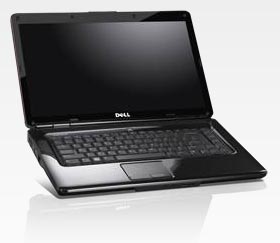
In testing with the larger 6-cell battery, the Inspiron lasted slightly over two and a half hours during typical usage (word processing, web surfing etc.), which is a fairly standard amount of time for a laptop in this price/performance bracket.
By contrast, with the default 4-cell battery the Inspiron 15 posts a distinctly under par longevity score.
If battery life is particularly important to you, there is also the option to get the even larger 9-cell 85WHr battery, which should push your laptop's roving life to between four and five hours, depending on usage of course. It might be worth phoning Dell before you buy, as you can sometimes negotiate a deal with them - for example, they might be able to give you a discount on a second battery when you're buying your laptop.
Inspiron 15 Processor and Configuration Options
The Inspiron 15 can be configured with a processor ranging from the Celeron 900 right up to an Intel Core 2 Duo P8700. The latter option here is going to add a significant premium to the cost of the laptop, and bring you into a price range where you might want to look at Dell's XPS/Studio line of laptops, or possibly even a Sony VAIO.
On the other hand, the Celeron is a relatively underpowered processor in today's market, and should only be chosen if you really need to keep prices down - the cheapest Inspiron 15 configuration stands around £349 (as of January 2010). The middle ground configuration is the Pentium Dual Core T6600, which bumps the overall price up to £499, but that config also doubles your RAM and hard drive storage.
Dell's 'personalise' option sometimes throws up some interesting combinations - its always worthwhile going to the cheapest suggested 'featured system' and upgrading the components that are important to you from there, and then comparing the results to the higher priced configurations. You might be able to get a laptop that is more suited to your needs at a lower price by following this strategy - or it might turn out to be more expensive, but it's always worth trying. For example, upgrading the processor in the cheapest featured system might give you a better processor than the most expensive featured system, but at a lower overall price. You might sacrifice some hard drive space in this deal, but if 160GB is more than you'll use in the first place, then you're not really losing anything by not getting a 320GB hard drive.
Realistically, most people are probably going to go with a medium/low-end processor for their Inspiron 15, so here are a selection of PCMark benchmark scores that should give you a rough idea of how a T6600 Inspiron 15 configuration fits in with the competition. It's not an outstanding performer, but it holds its own in most scenarios.
| Laptop Model | PCMark05 Score |
| Toshiba Satellite A355 (Core 2 Duo P7450, Radeon HD 3650 Graphics) | 5,767 |
| Dell Inspiron 15 (Pentium Dual-Core T6600, Intel 4500MHD Graphics) | 4,112 |
| Lenovo G530 (Pentium Dual-Core T3400, Intel 450 Graphics) | 4,088 |
| Dell Studio 1535 (Intel T5750, Intel X3100 Graphics) | 4, 023 |
| HP Pavilion DV5Z (AMD Turion X2, Radeon HD 3200 Graphics) | 3, 984 |